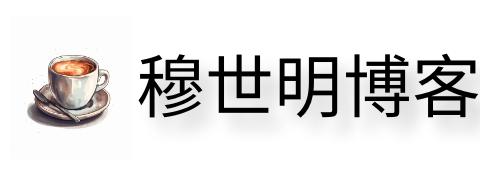Mr.张小白(案例:基于Spring实现用户登录)
基于Spring实现用户登录
一、步骤
1.引入相关依赖pom.xml
<?xml version="1.0" encoding="UTF-8"?>
<project xmlns="http://maven.apache.org/POM/4.0.0"
xmlns:xsi="http://www.w3.org/2001/XMLSchema-instance"
xsi:schemaLocation="http://maven.apache.org/POM/4.0.0 http://maven.apache.org/xsd/maven-4.0.0.xsd">
<modelVersion>4.0.0</modelVersion>
<groupId>com.zjd</groupId>
<artifactId>Part9</artifactId>
<version>1.0-SNAPSHOT</version>
<dependencies>
<dependency>
<groupId>org.springframework</groupId>
<artifactId>spring-context</artifactId>
<version>5.2.8.RELEASE</version>
</dependency>
<dependency>
<groupId>commons-logging</groupId>
<artifactId>commons-logging</artifactId>
<version>1.2</version>
</dependency>
<dependency>
<groupId>org.springframework</groupId>
<artifactId>spring-aop</artifactId>
<version>5.2.8.RELEASE</version>
</dependency>
<dependency>
<groupId>org.aspectj</groupId>
<artifactId>aspectjweaver</artifactId>
<version>1.9.6</version>
</dependency>
<dependency>
<groupId>aopalliance</groupId>
<artifactId>aopalliance</artifactId>
<version>1.0</version>
</dependency>
<dependency>
<groupId>mysql</groupId>
<artifactId>mysql-connector-java</artifactId>
<version>8.0.30</version>
</dependency>
<dependency>
<groupId>org.springframework</groupId>
<artifactId>spring-jdbc</artifactId>
<version>5.2.10.RELEASE</version>
</dependency>
<dependency>
<groupId>org.springframework</groupId>
<artifactId>spring-tx</artifactId>
<version>5.2.10.RELEASE</version>
</dependency>
</dependencies>
</project>
2.导入数据库数据
1、新建数据库spring
CREATE DATABASE spring;
2、在spring数据库下创建表student
create table student(
id int primary key auto_increment,
username varchar not null ,
password varchar not null ,
course varchar
);
3、在student表中插入数据
insert into s_student(username, password, course) VALUES
('张三','123','计算机')
3.创建Spring核心配置文件applicationContext.xml
<?xml version="1.0" encoding="UTF-8"?>
<beans xmlns="http://www.springframework.org/schema/beans"
xmlns:xsi="http://www.w3.org/2001/XMLSchema-instance"
xmlns:tx="http://www.springframework.org/schema/tx"
xmlns:context="http://www.springframework.org/schema/context"
xsi:schemaLocation="http://www.springframework.org/schema/beans
http://www.springframework.org/schema/beans/spring-beans.xsd
http://www.springframework.org/schema/context
http://www.springframework.org/schema/context/spring-context.xsd
http://www.springframework.org/schema/tx
http://www.springframework.org/schema/tx/spring-tx-4.3.xsd">
<bean id="dataSource" class="org.springframework.jdbc.datasource.DriverManagerDataSource">
<property name="driverClassName" value="com.mysql.cj.jdbc.Driver"/>
<property name="url" value="jdbc:mysql://localhost:3306/spring?useSSL=false"/>
<property name="username" value="root"/>
<property name="password" value="root"/>
</bean>
<bean id="jdbcTemplate" class="org.springframework.jdbc.core.JdbcTemplate">
<property name="dataSource" ref="dataSource"/>
</bean>
<bean id="studentDao" class="com.zjd.StudentDaoImpl">
<property name="jdbcTemplate" ref="jdbcTemplate"/>
</bean>
<bean id="transactionManager" class="org.springframework.jdbc.datasource.DataSourceTransactionManager">
<property name="dataSource" ref="dataSource"/>
</bean>
<tx:annotation-driven transaction-manager="transactionManager"/>
</beans>
4.创建student的实体类Student.java
package com.zjd;
public class Student {
private int id;
private String username;
private String password;
private String course;
@Override
public String toString() {
return "Student{" +
"id=" + id +
", username='" + username + '\'' +
", password='" + password + '\'' +
", course='" + course + '\'' +
'}';
}
public int getId() {
return id;
}
public void setId(int id) {
this.id = id;
}
public String getUsername() {
return username;
}
public void setUsername(String username) {
this.username = username;
}
public String getPassword() {
return password;
}
public void setPassword(String password) {
this.password = password;
}
public String getCourse() {
return course;
}
public void setCourse(String course) {
this.course = course;
}
}
5.创建Student的Dao层接口文件StudentDao.java
package com.zjd;
import java.util.List;
public interface StudentDao {
public List<Student> findAllStudent();
}
6.创建Student的Dao层接口文件的实现类StudentDaoImpl.java
package com.zjd;
import org.springframework.jdbc.core.BeanPropertyRowMapper;
import org.springframework.jdbc.core.JdbcTemplate;
import org.springframework.jdbc.core.RowMapper;
import java.util.List;
public class StudentDaoImpl implements StudentDao {
private JdbcTemplate jdbcTemplate;
public void setJdbcTemplate(JdbcTemplate jdbcTemplate) {
this.jdbcTemplate = jdbcTemplate;
}
public List<Student> findAllStudent() {
String sql="select * from student";
RowMapper<Student> rowMapper=new BeanPropertyRowMapper<Student>(Student.class);
return this.jdbcTemplate.query(sql,rowMapper);
}
}
7.将Student的Dao层实现类加载到Spring的Bean对象中,并开始事务管理
<!-- 上图我已加载过 -->
<bean id="jdbcTemplate" class="org.springframework.jdbc.core.JdbcTemplate">
<property name="dataSource" ref="dataSource"/>
</bean>
<bean id="studentDao" class="com.zjd.StudentDaoImpl">
<property name="jdbcTemplate" ref="jdbcTemplate"/>
</bean>
<bean id="transactionManager" class="org.springframework.jdbc.datasource.DataSourceTransactionManager">
<property name="dataSource" ref="dataSource"/>
</bean>
<tx:annotation-driven transaction-manager="transactionManager"/>
8.创建Student实体类的Controller层测试运行结果
package com.zjd;
import org.springframework.context.ApplicationContext;
import org.springframework.context.support.ClassPathXmlApplicationContext;
import java.util.List;
import java.util.Scanner;
public class StudentController {
public static void main(String[] args) {
System.out.println("欢迎来到学生管理系统");
System.out.println("输入用户名:");
Scanner scanner = new Scanner(System.in);
String name = scanner.nextLine();
ApplicationContext applicationContext = new ClassPathXmlApplicationContext("applicationContext.xml");
StudentDao studentDao = (StudentDao) applicationContext.getBean("studentDao");
List<Student> students = studentDao.findAllStudent();
for (Student student : students
) {
System.out.println(name.equals(student.getUsername()));
if (name.equals(student.getUsername())) {
System.out.println("请输入" + student.getUsername() + "的密码:");
String password = scanner.nextLine();
if (password.equals(student.getPassword())) {
System.out.println("用户登录成功");
System.out.println(student.getUsername() + "是" + student.getCourse() + "班的");
return;
} else {
System.out.println("密码错误");
return;
}
} else {
System.out.println("账号错误");
return;
}
}
}
}
二、项目结构

三、本次完成案例:基于Spring实现用户登录
通过所学的Spring数据库编程知识,实现学生管理系统的登录功能。
本案例要求:
(1)学生在控制台输入用户名和密码,如果用户名和密码正确,则显示用户所属班级;如果登陆失败则显示登陆失败。
四、重要讯息!!!!!
各位小伙伴有疑问可以私聊我,我会在每周日统一查看回复
路过的小伙伴,该篇文章如果对你有帮助,请留下你的小手(👍)再走哦,
五、下方评论区见该案例源代码
您的支持将是我一直做下去的不竭动力!!!
THE END